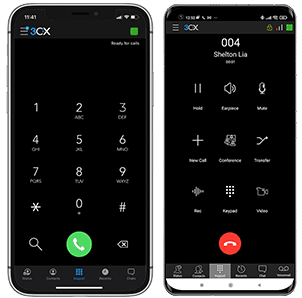Related Articles
The 3CX iOS App
Work remotely from your home, by the pool or at your friendly neighborhood cafe; the 3CX app for iOS let’s you take your office extension along for the ride no matter the destination! Access your company phonebook, make and receive calls, chat with ...
The 3CX Android App
The 3CX smartphone app for Android allows you to seamlessly take your office communications with you wherever you go. Access the company phonebook, make calls, answer incoming customer messages and more from the palm of your hand. There’s no need to ...
Android: Not getting your calls?
On smartphones, notifications of new messages and calls are sent by sending a PUSH notification to the phone, upon which the phone wakes up and receives the call or message. Like other apps, the 3CX Android App relies on receiving these PUSH ...
Video Conferencing
3CX includes a powerful video conferencing solution that allows for effective, face to face communication and collaboration with colleagues and customers no matter where they are. With 3CX, your invitees can seamlessly join meetings with absolutely ...